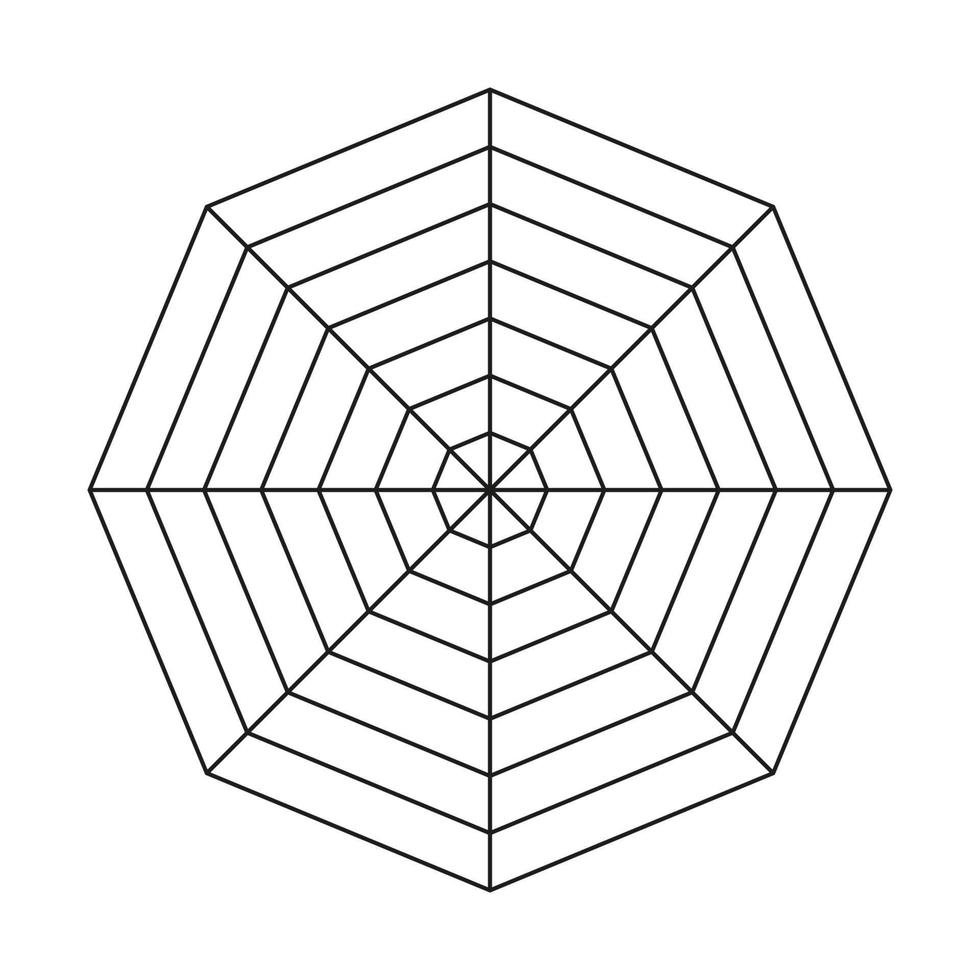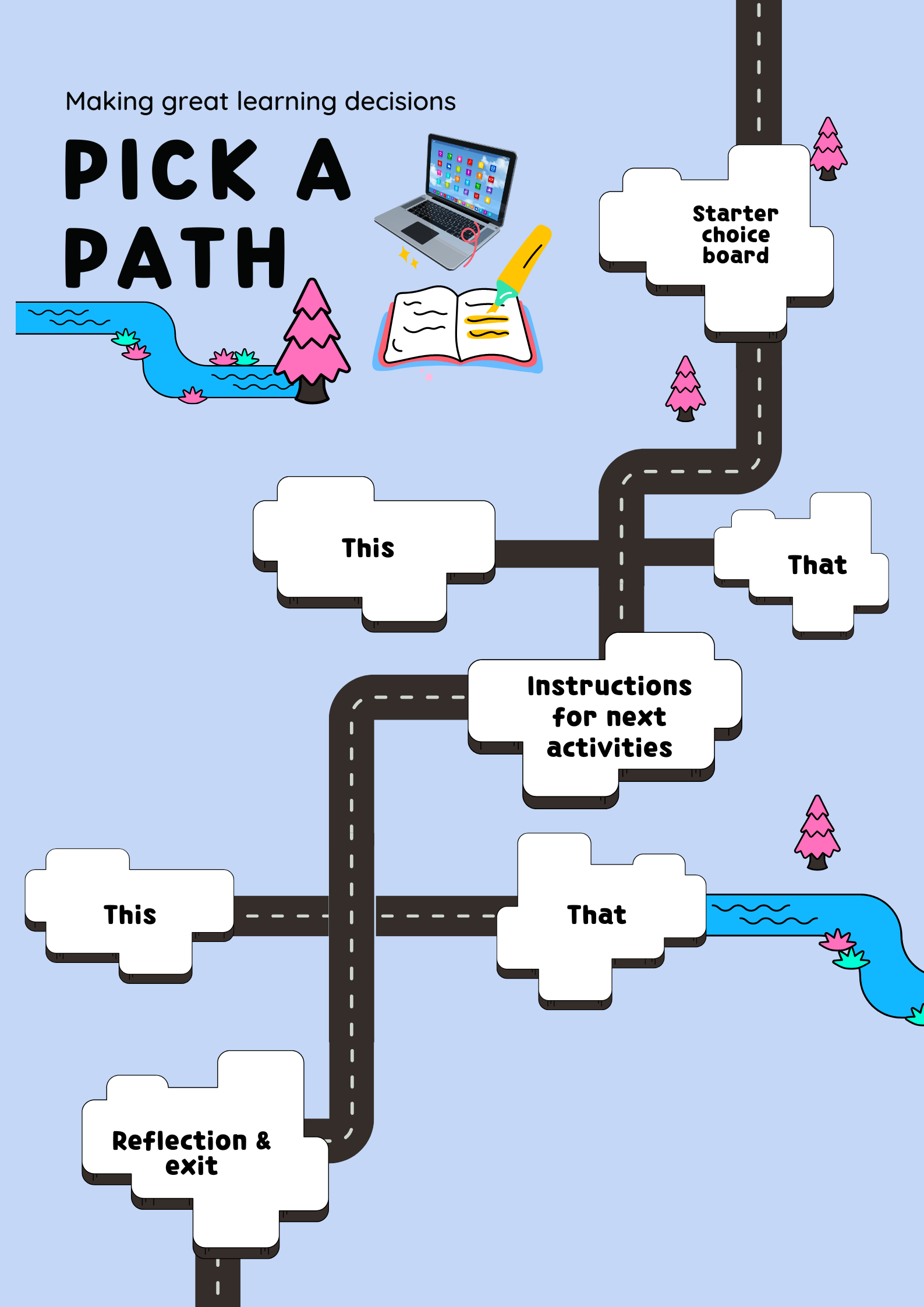The NCEA ‘keep, strengthen or change’ debate has become polarised, but learning is too complex to be captured by either rigid credit-counting or high-stakes exams. True reform requires a deeper, process-oriented reimagining of assessment in New Zealand.
Something about the critique of NCEA seems wrong at the moment. There is a binary ‘either/or’ mentality and it feels like we are battling a fight for or against credit counting and for or against examinations. I want to step into the fight and say that neither side is right. But the answer is complex and may not land squarely in the middle either.
Since when did education become all about assessment? When did we drop the idea that education should be about learning and not about achieving? Why are we incapable of looking to the past for guidance with a future-focused lens?
Socrates believed that learning is an active and continuous process of self-discovery that can be achieved through critical thinking and talking things through as an active participant (experiential and constructivist pedagogy). He did not believe in passive absorption of information and thoughtless regurgitation. Instead, he emphasised the importance of being humbly intellectual and acknowledging that ignorance (or the realisation of curiosity) can be an effective starting point for learning. He also championed questioning and examining existing assumptions to foster deeper understanding through questioning, testing and rethinking concepts. None of this thinking can be effectively tested in a summative and time-constrained examination.
There’s an analogy of a runner that I think about a lot when I am designing summative assessments. Picture this: We ask a student to run from A to B to deliver a message. Then we ask them to run, faster, to deliver an urgent message. They return, breathless but triumphant with ‘message delivered’ status. Moments later we set them a test and ask them to sprint from point C to point B (a different path but the same mechanism) and wonder why they are a) less athletic and b) slower or even c)unmotivated. We have already seen them run and triumph. Why make them do it arbitrarily again?
The problem with this analogy is that the runner has already shown that they can run. They can run in a direction. They can run fast. But in a performance moment (a singular moment in time in a high stakes test), they are fatigued and find that their running prowess is diminished. Why, then, would we assess them in their least successful moment? Why not instead take their best running that we have already seen and record the data that we already have. Assessment as learning, assessment for learning - not assessment of/post learning. Testing at the end in a one size fits all manner is not equitable.
Internal assessments that build robust portfolios and evidence of thinking are a useful way to rethink how we measure student achievement. This is akin to capturing real time testing data of running as a student is still running (and being open to test current parameters) rather than testing a static ‘ran’ or ‘has run’. It seems semantic to battle over tenses - but this is really a fine point. Learning is a verb. Learning is continuous - ‘is running’ is surely the best measure of the ability ‘to run’.
Why can’t learning be like a holiday travel log? We take a lot of snaps and some of them really capture the essence of the holiday and some of them accidentally capture a rubbish bin or another tourist blocking the view. Treating learning like a diary exercise means that students can collate their highlight reel and be assessed for their best work that they have curated themselves. I’ve been experimenting with this daily log idea with students writing about problems they have solved and thinking they are proud of. This has been an invaluable evidence log of learning as it happens and a way for me to catch ‘stuckness' and remove hurdles for the students in real time.
Maybe we need to look beyond the classroom for other modes of assessment entirely in order to rebrand a New Zealand flavour of education. Like belt systems in different forms of martial arts, we can measure competence and find levels but we don’t necessarily have to test for testing’s sake just because other countries might have done so in the past.
If we take a cross section of kids from any mainstream classroom in Aotearoa and really look at what kind of assessment system might be best for them, I doubt exams could ever be proven to be the best fit. I’m thinking about real kids. I’m looking at them. I’m parenting them too. And I’m seeing them in test conditions and they are not thriving. It’s just not equitable.
In sports psychology, focusing on the process is generally more effective that prioritising ‘the win’ or the achievement. A process-oriented approach can hone in on steps, techniques and coginitive skills required to learn - rather than tuning in on an exam (or a ‘win’). The iterative successes of doing better while doing can foster intrinsic motivation and improve performance as well as hauora/wellbeing. By focusing on the process, athletes can notice the satisfaction of minor improvements as they perform which can in turn improve motivation and a sense of accomplishment during the process.
If students are taught to notice improvements and track growth in a portfolio approach they can also develop coping mechanisms for small set backs and develop resilience which is crucial for facing our uncertain future. Further, a shift of focus from achievement to the learning process can reduce anxiety and pressure, allowing learners to perform more freely and confidently (and creatively too).
I’ve seen kids crumble under pressure and I’ve witnessed a great learning journey turn into a terrible destination when a student is put under examination conditions. If we design a curriculum and education framework that is a commitment to continuous improvement (rather than credit counting AND exams) then maybe our future and current learners could benefit from it.
Instead of focusing on achievement, learners can set process goals (improving a specific technique, increasing focus, delving deeper with inquiry) that can contribute to their overall performance both in school and beyond school.
While those who criticise NCEA want to replace it with end of year testing like the ‘good ole’ days’, I’m not sure they have an honest lens into the future. The rose-tinted glasses of end of year testing was not a computer-in-your-pocket-and-on-your-wrist era. My schooling days did not have laptops, Google or AI. We have to think about things differently because life is different now. The workforce is different now. It is a change cascade that we have to learn how to surf.
The binary argument for or against NCEA is damaging. If teachers are well-trained, well-paid and well-resourced and learners have full bellies and access to connectivity and technology (both at school and at home) then that would be a fantastic baseline to begin a robust conversation about learning, about running and about where we are running to next. Running is not just about speed - it is about form, gait, tempo, strength, speed, stamina, direction and distance.
The Agile Manifesto with an education lens just might sneak in as a hero fight-breaker-upperer.
Individuals and Interactions over Processes and Tools:
Prioritise communication, collaboration, and teamwork over rigid structures and tools (and assessments).
Working Solutions over Comprehensive Documentation:
Focus on demonstrable learning outcomes and practical application rather than just accumulating information (or regurgitation)
Collaboration over Contract Negotiation:
Encourage active participation and feedback from students and stakeholders throughout the learning process (local and relevant).
Respond to Change over Following a Plan:
Embrace flexibility and adapt to student needs and emerging challenges.
Continuous Improvement:
Regularly evaluate teaching practices and seek feedback to refine learning experiences and adapt to changing needs.
Real-World Application:
Integrate real-world problems and challenges into the curriculum to enhance relevance and prepare students for future (changing) professional environments.
This debate is an elephant. Or it’s a frog. Either way, we have to start eating it together one chunk at a time and allow ourselves time to savour the chewing of the fat.