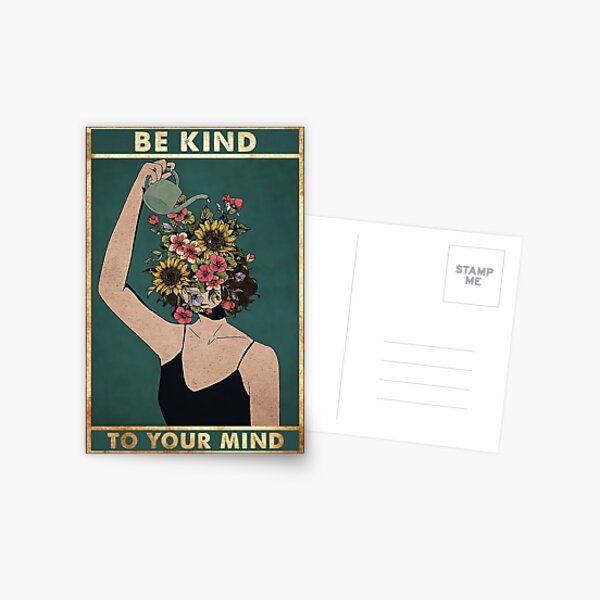The rise of AI in education is a growing concern because students are using it to bypass critical thinking and genuine effort. If an end product can simply be generated by AI, its educational value is lost. The solution lies in shifting the focus from the final product to the process— focusing more on the learning journey and all of the mistakes, reflections and growth that happens along the way. If we shift our thinking to value the 'how' over the 'what,' we can create deeper, more authentic learning experiences.
Process over Product
I’m a firm believe in ‘process over product’ when it comes to assessment design. To combat plagiarism and avoid AI produced artefacts or ‘too easy’ copying and pasting, I try to design assessment that champion ‘notes in the margin’ rather than a shiny product at the end.
A quick anecdote
This week, I witnessed a student on the verge of giving up—frustrated by a lack of skill and a soured partnership. The assessment felt overwhelming, and the temptation to use AI for quick solutions was strong. Their belief that the final product mattered more than the learning journey was holding them back.
I reminded them that the real focus of the task is the thinking and problem-solving along the way. Through planning, drafting, making mistakes, and reflecting, students log their learning in a journal with prompts like: “What was hard?”, “What didn’t work at first?”, “What did I fix?”, and “What feedback did I receive?”. These notes capture the true essence of learning.
For this student, that shift in perspective was transformative. Their productive struggle and decision to take a new direction became a key part of their growth. While students may still submit a polished final product, the real value lies in the ‘notes in the margin’—the evidence of their process. If we can help students see that the journey matters more than the destination, we can equip them with the skills they need to become lifelong learners.
Notes in the margin
When I refer to notes in the margin I’m referring to the messy and sometimes incomplete jottings that happen during the thinking process. It might be annotation or quick notes or even question marks to show that a concept is not yet clear. Notes in the margin are personal and don’t need to be polished for presentation. They are a vital part of revealing the personal learning journey - so that even if information is sourced from ‘you know where’ - the notes reveal an element of processing and engaging with the text that is a record of engagement. Margin notes can include reflections, annotations, insights, or sketches that capture personal thinking
Drawing, sketching, scribbling, questioning, wondering, noticing, asking, clarifying - this are the verbs that matter.
The role of notes in the margin
As a counter to generative AI , personal and reflective notes in the margin are the shiny human thing.
I have noticed with interest that my best ideas are the ones that I have scribbled into the margins of printed drafts. Similarly, this blog is born out of a scrawly page of notes that I started this morning while I was cooking the family breakfast. Notes in the margin can provide a depth of understanding that a published text on its own may not fully show.
Similarly I recently printed a page of typed unit planning notes that I might have thought were finished had I not provided myself time for the valuable ‘jotting and scribbling’ stage where I could clarify sequences, question my timing and extend some of my thinking.
Practical strategies
A fantastic literacy activity is using comment codes to annotate texts where you can come up with your own acronyms to record the process of reading. ‘LUL - look up later’, "‘II” - interesting insight, ‘DTS’ - don’t think so, ‘NP - needs proof’ - you can come up with your own to match the voice in your head - but the act of making notes (rather than taking notes) is an important key to showing understanding through personal processing.
For teachers the most opportune moments to offer guidance to students is in formative feedback - steering a learner into the right direction before a high stakes outcome. This might be as comments in Google Docs or writing in additional comments in the margins of a student’s work as it is being drafted.
Some practical tips:
Use digital tools like annotation apps.
Incorporate peer review of notes.
Create a bingo board of reflective prompts
Keep a daily learning log
Include ‘today’s focus’ in learning reflections
Record, log and celebrate failures
Summarise content with quick bullet lists
Encourage a personal vernacular of comment codes
Model ‘scribble-thinking’ with note-taking
Draw diagrams
Model questioning and active reading
Peer-review - use margin notes as discussion prompts for collaborative clarifying activities
Notes in the margin help students to:
Clarify understanding
Record reflections
Ask questions
Justify thinking
Show resilience
Provide evidence of decision-making
Record a range of feedback
Create refined outcomes
Personalise learning
Strengthen metacognition
Take, Shake, Make Away
Using notes in the margin and focusing on reflective note making as a key part of assessment design can counteract plagiarism and AI misuse by emphasising originality and personal voice.
How might you incorporate a learning journal, process log or process over product component to assessment design?
And for your final notes (I will be using this activity to foster discussion about assessments this week;)
What is your big take away from this text?
What could you shake up as a result of reading this text?
What gaps might you make up as a result?
-
Thanks for reading the results of this morning scribbled notes.
Please leave a comment to share how you have shifted your assessment practice to process over product.
Further reading:
Shift the emphasis from assessing product to assessing process (from Melbourne University)
AI Impacts Student’ Critical Thinking (Teacher Toolkit)
AI Tools in Society: Impacts on Cognitive Offloading and the Future of Critical Thinking (longer read)
Learning is not supposed to be tidy.